Cliquez droit sur le champ « ID » dans « l’espace des champs destination », puis sélectionnez « Renommer ».
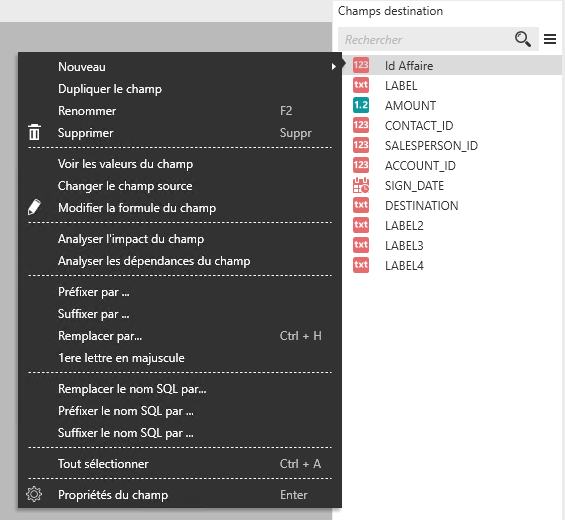
Tapez le texte « Id Affaire », puis validez par la touche « Entrée » de votre clavier.
Vous venez de renommer le champ.
Astuce
Pour renommer un champ, vous pouvez également le sélectionner et appuyez sur la touche F2 de votre clavier.

